As Gruber wrote last year; on iOS the highest priority is obviousness. While gestures are used more often in apps they are the opposite of obviousness. In most iOS software there is a default way of doing things using buttons. Gestures merely act as shortcuts for advanced users, and remain invisible to the regular user.
While I consider myself a power user I was pointed to two for me previously unknown shortcuts in apps I use regularly. Reason enough for a new blog post.
Mail.app drafts
For me it is the most avoided feature in Mail on mobile. Probably because it took way too much effort to remember in what mailbox the draft was stored, or to navigate there in the app.
Turns out there is a simple shortcut to reach all saved drafts from anywhere in the app using a simple gesture.
Long press the compose mail button:
![]()
This will bring up a new screen that lists all previously saved drafts. Knowing this might actually make me use drafts again.
Update: This gesture also works the same way in the official Twitter app, and in Tweetbot/Netbot.
Foursquare
A regular checkin is a multi step process:
- Tap a venue name
- Enter a comment & toggle social actions
- Press a button again to actually check in
The last screen can become an annoyance, especially if you never use comments or social actions (like me). Luckily someone at Foursquare felt the same way. All these steps can now be skipped using a single gesture.
Long press any venue name, and wait till the timer animation (pictured below) runs out to check in immediately.
Bonus: Foursquare app is full with little easter eggs. Scroll down (a lot) on the Foursquare main screen for example:
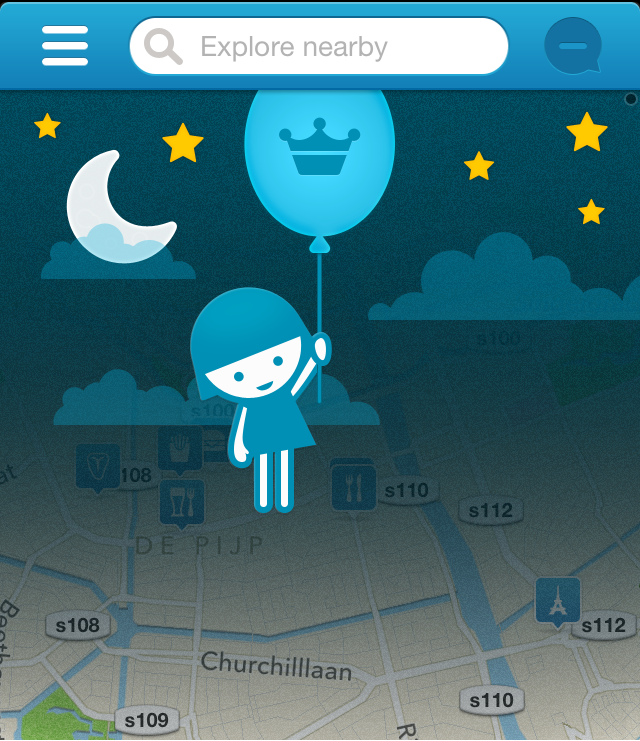
Know any more easter eggs or shortcuts in other apps? Let me know. I’m @kluivers on Twitter or @kluivers on App.net.